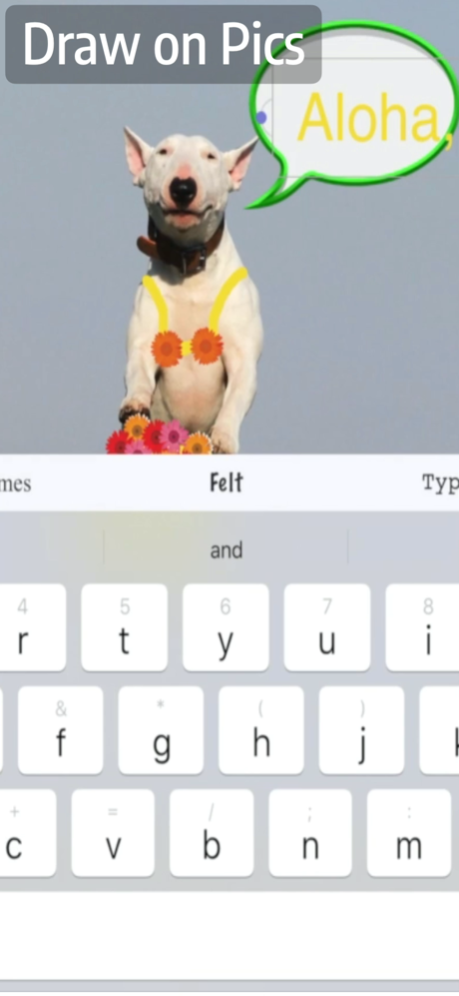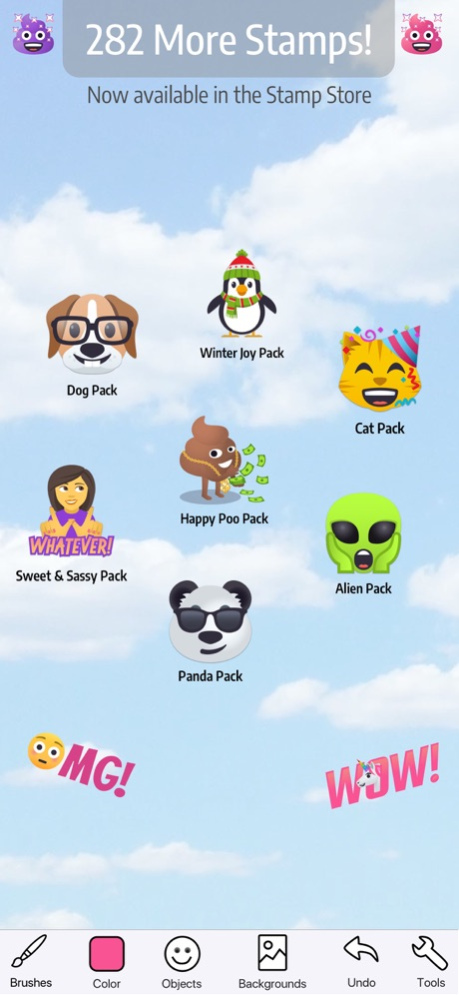Doodle Buddy Paint Draw App 2.8.8
Free Version
Publisher Description
Doodle Buddy is for everyone — from the serious artist to someone just starting out.
• Draw on your pics or dozens of included backgrounds.
• Over 1400 stamps :-) to decorate your drawings and pics.
• Smudge works just like your finger on chalk, but your fingers don't get dirty!
• Stencils make it easy to draw perfect circles, squares, triangles or even intricate snowflakes.
If you think you suck at drawing, try Doodle Buddy. You’ll be surprised at the amazing stuff you can make. If you’re already into drawing, you’ll have fun with Doodle Buddy too. It’s a simple, artistic medium that’s not quite like anything else. Stretch yourself within its constraints, and see what you can make.
Doodle Buddy is where art meets fun.
Nov 5, 2021
Version 2.8.8
Doodle Buddy is the drawing app for everyone from the serious artist to someone just starting out.
Important updates this release:
• Turned up Winter Joy Stamp Pack for your holiday pleasure.
• Solved one more annoying bug.
Enjoy the newer, improved Doodle Buddy!
About Doodle Buddy Paint Draw App
Doodle Buddy Paint Draw App is a free app for iOS published in the Other list of apps, part of Network & Internet.
The company that develops Doodle Buddy Paint Draw App is Doodle Buddy Labs. The latest version released by its developer is 2.8.8. This app was rated by 3 users of our site and has an average rating of 4.5.
To install Doodle Buddy Paint Draw App on your iOS device, just click the green Continue To App button above to start the installation process. The app is listed on our website since 2021-11-05 and was downloaded 425 times. We have already checked if the download link is safe, however for your own protection we recommend that you scan the downloaded app with your antivirus. Your antivirus may detect the Doodle Buddy Paint Draw App as malware if the download link is broken.
How to install Doodle Buddy Paint Draw App on your iOS device:
- Click on the Continue To App button on our website. This will redirect you to the App Store.
- Once the Doodle Buddy Paint Draw App is shown in the iTunes listing of your iOS device, you can start its download and installation. Tap on the GET button to the right of the app to start downloading it.
- If you are not logged-in the iOS appstore app, you'll be prompted for your your Apple ID and/or password.
- After Doodle Buddy Paint Draw App is downloaded, you'll see an INSTALL button to the right. Tap on it to start the actual installation of the iOS app.
- Once installation is finished you can tap on the OPEN button to start it. Its icon will also be added to your device home screen.